The Secret Formula to Boost Your Customer Satisfaction with Email Communication!
Customers love personality in an organization. They buy you, and Znuny can help you keep your individuality by integrating your corporate identity in your communications.
Corporate identity, in emails, can improve customer satisfaction by conveying a consistent and authentic image of the company. By using a clear and coherent tone, style, and design in email communication, the company can establish trust, loyalty, and recognition among its customers. Email texts that reflect the corporate identity can also help to differentiate the company from its competitors and create a positive impression.
Customer support is a crucial aspect of corporate identity. When questions and issues arise, the way you deal with these reflects your customers' value. Providing timely, helpful, and friendly customer assistance demonstrates commitment, professionalism, and care. Customer support is also an opportunity to reinforce the company's messages and personality through email texts. For example, a personalized greeting, a signature with the company logo, and a friendly tone can create a positive customer experience and enhance the corporate identity.
- The email design should match the company's corporate design, such as using the same colors, fonts, graphics, and style.
- The email content should reflect the company's corporate communication, such as using a clear and consistent tone, language, and message.
- The email sender should use a valid and recognizable email address that belongs to the company domain, such as info@example.com.
- The email body should include a personalized greeting, a signature with the company logo and name, and a clear call to action.
- The email footer should include the company contact details, social media links, and privacy policy.
Znuny can help you establish this trust in your brand and identity in many ways.
Standard Templates:
Use templates when composing answers to standardize your responses and ensure that what you write follows your organization's goals and promises.
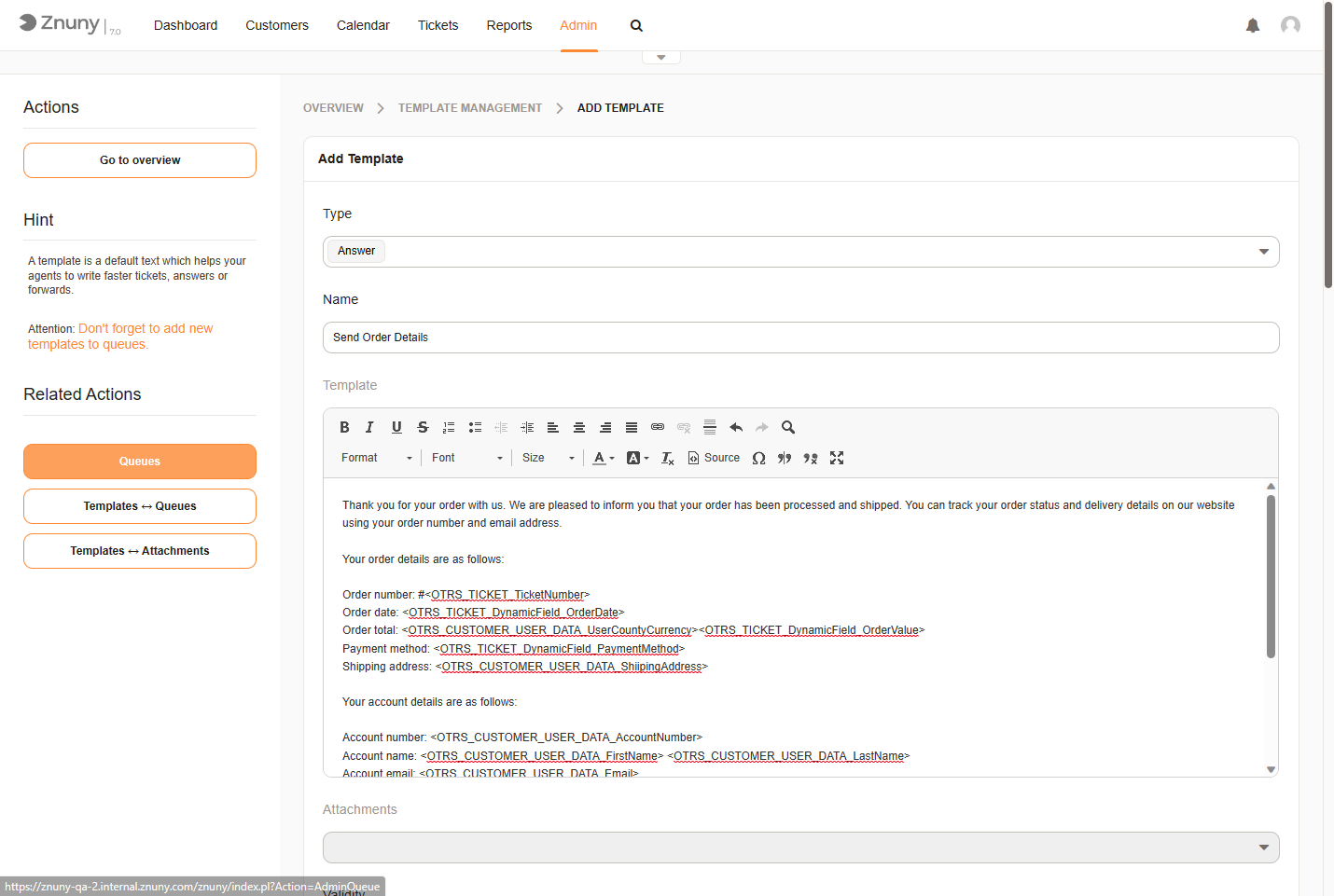
Text Snippets:
Ensure your agents have access to variable text building blocks 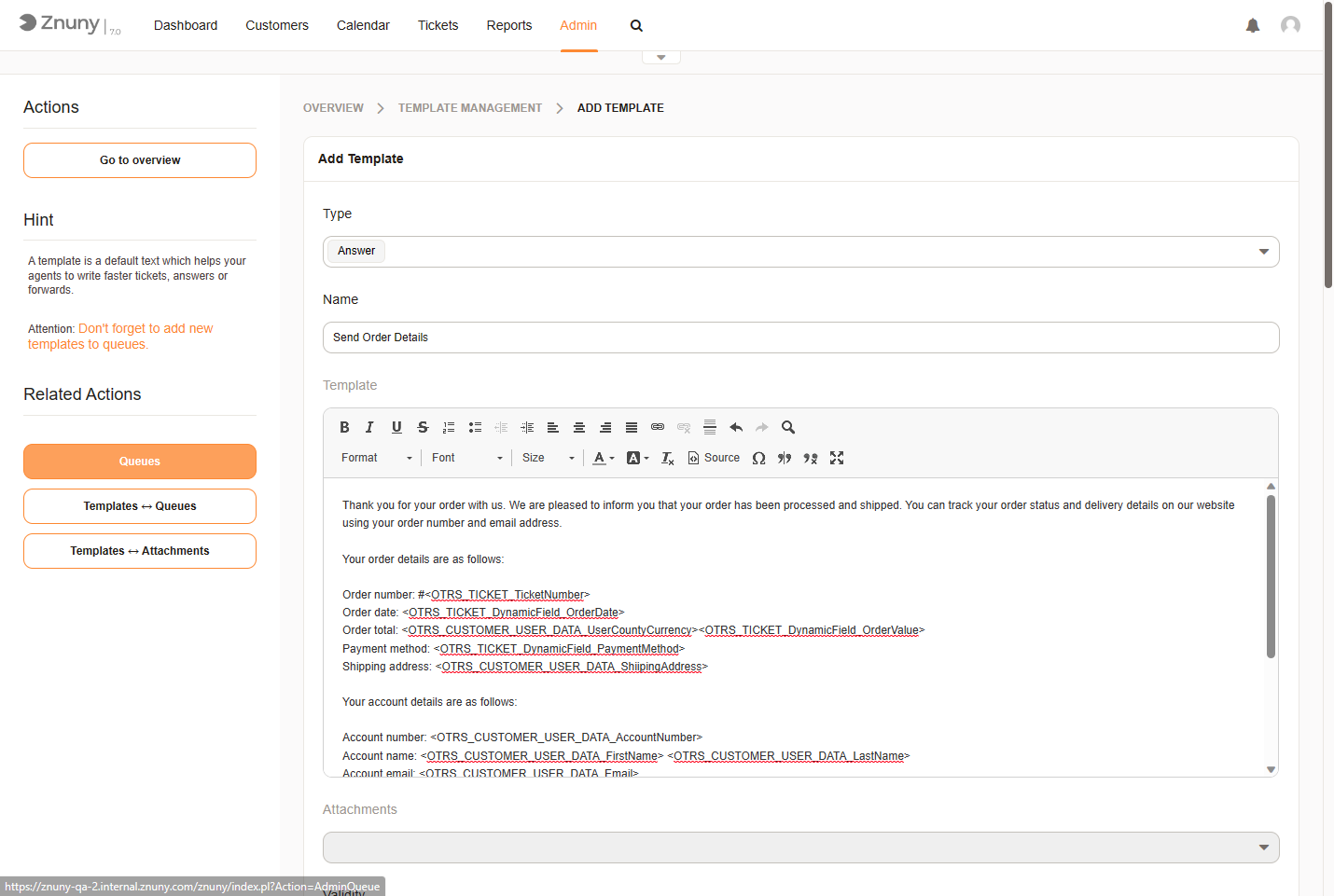
which provide more flexibility and are cleaner than removing unwanted parts of a standard template.
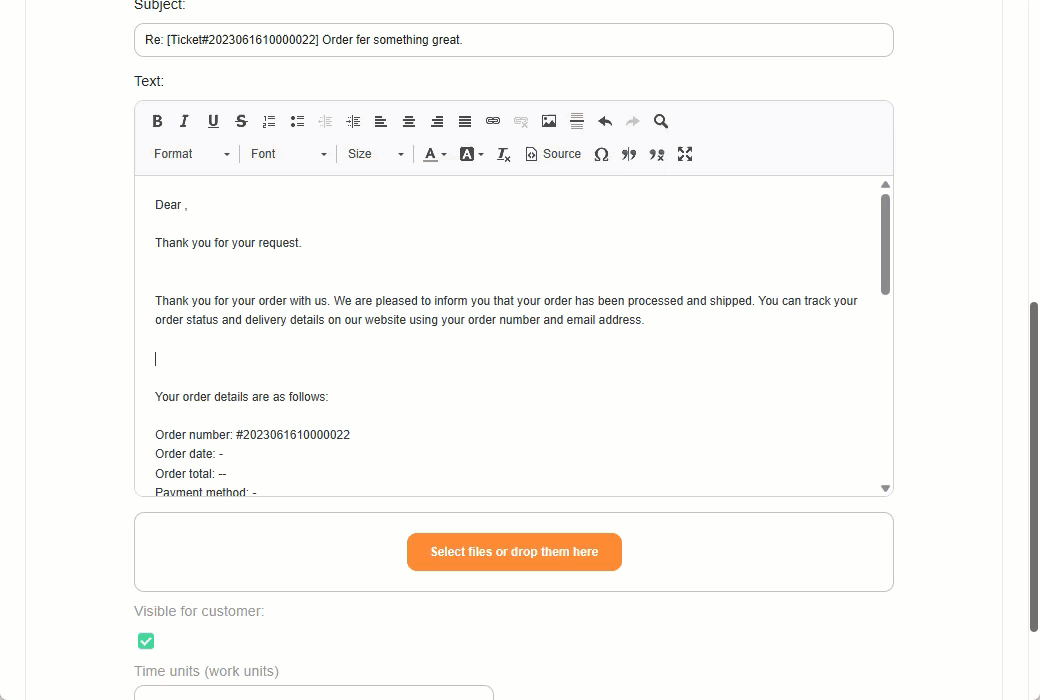
Ticket Notification Template:
For automated messages, you can define and use any number of templates. Once designed and added to your system, you can choose them when creating ticket notifications. The standards are the Default, Blank, and Emergency.
Salutations:
Use salutations to dynamically address your customer by replacing the text markers with data from the customer user data.
Signatures:
Add a default signature to each queue, providing your team with the up-to-date signature in every template. Add logos per drag and drop directly into the signature.
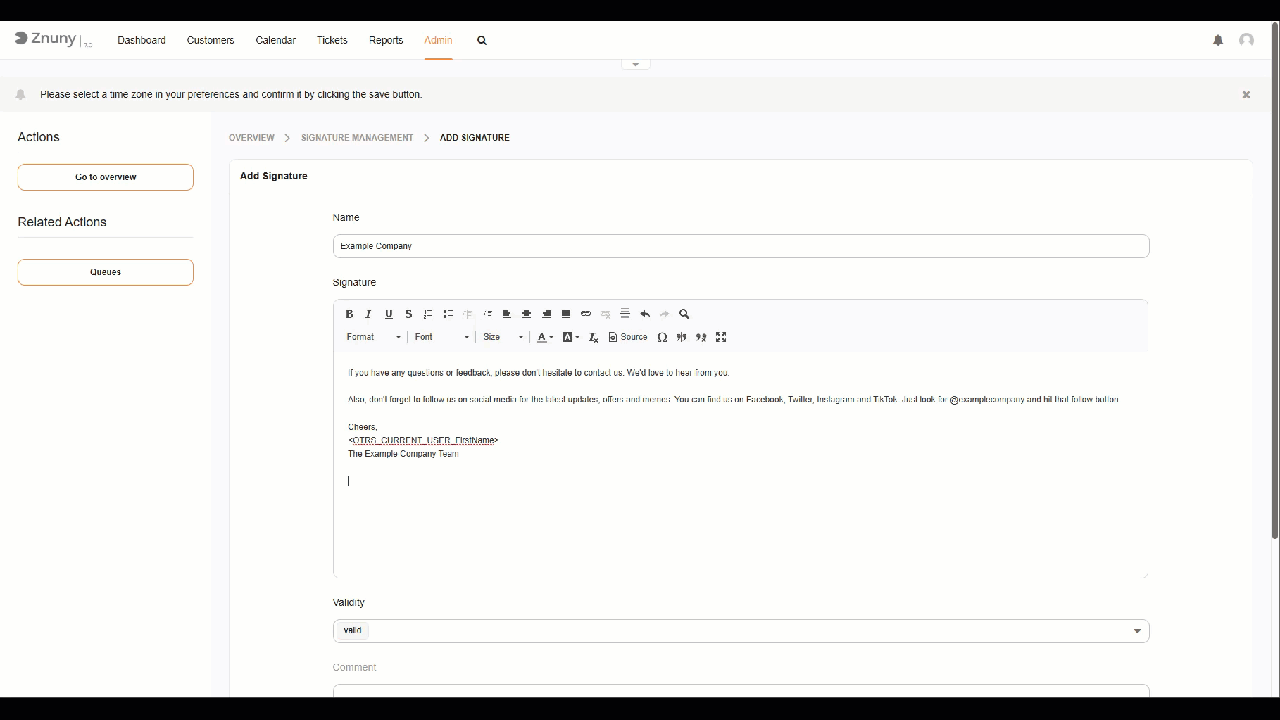
Response Format:
Full quoting, or in-line commenting, is possible by defining how a response is built for your system.
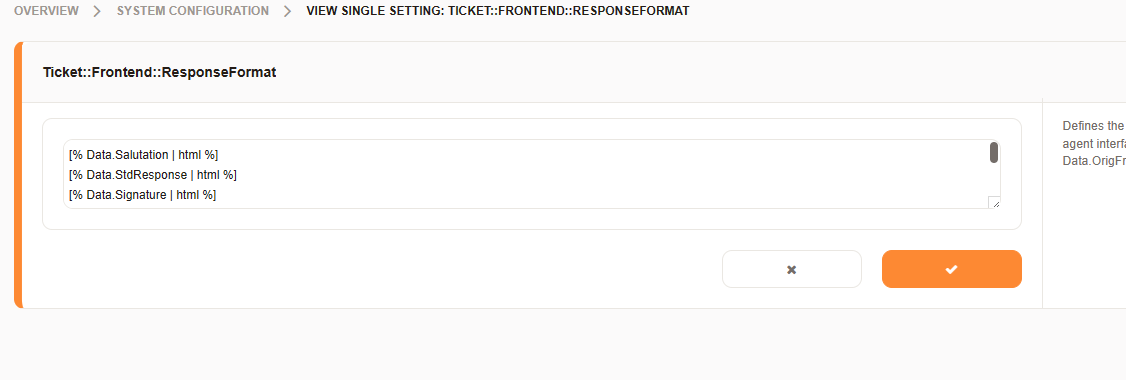
Get these and more great features in our latest version!
