Reduce Ticket Volume With Targeted Knowledge
Targeting your customers to provide tailored information for your customer users can be a profit-boosting service. Learn to use Znuny to help you.
The freely available FAQ module provides categorization for your FAQ items.
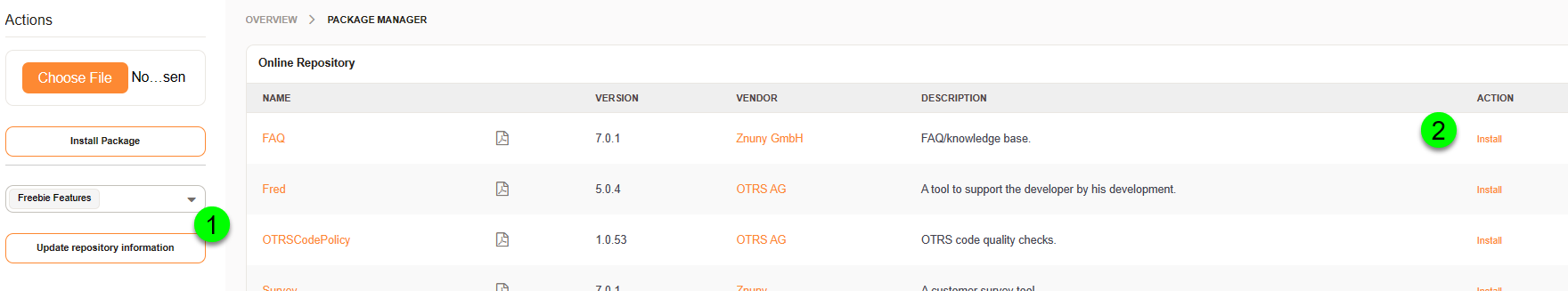
Each of these categories can contain information for the following audiences.
- internal (agent)
- external (customer)
- all (public)
Internal articles are available via the agent interface.
External articles are available in the agent and customer interface.
All or public articles are available in the public, customer, and agent interfaces.
Just showing all categories to your customers may not be the use case you want for your organization. If you activate the framework option CustomerGroupSupport and enable the FAQ configuration item FAQ::CustomerUserPermissions###Enabled, you can now assign your customers groups, to which they can see special categories in the FAQ module.
Use-cases:
- You may have customers who use specific services or products for which articles can be useful. At the same time, you will only assign them the groups for which they need to see articles.
- You may use the FAQ as a customer documentation platform, assigning each customer a category to provide them with access to Service Level Descriptions, Contracts, VPN information, etc.
- You may need to use the FAQ for Internal and Customer Categories, to keep the internal categories hidden, you can use this option as well.
Whatever use case you choose, or if you find a more unique use case, just be sure that Znuny's got you covered.
Enable groups
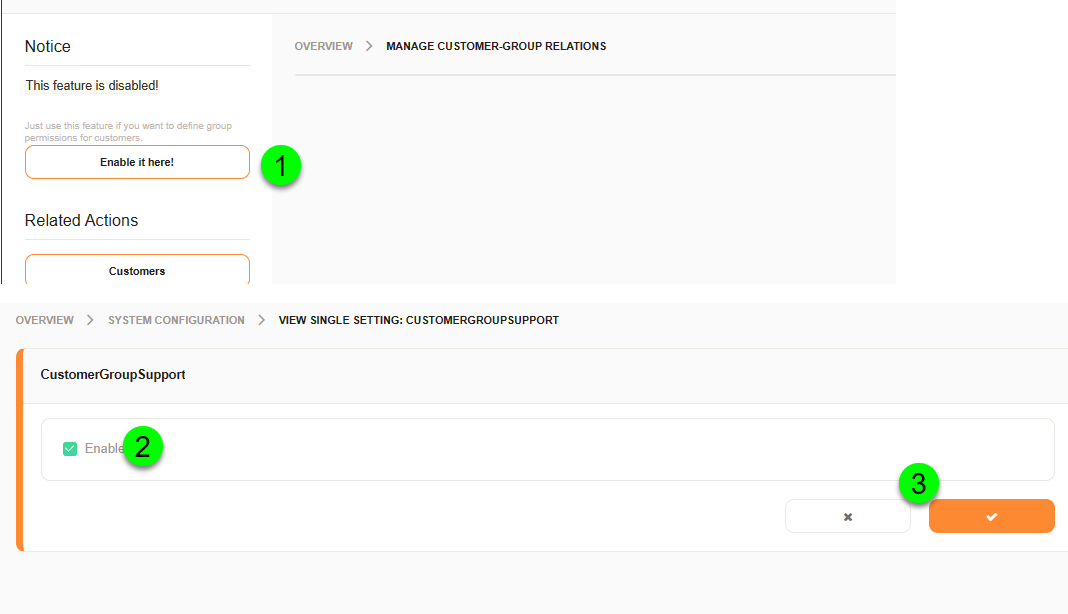
Assign customers to groups
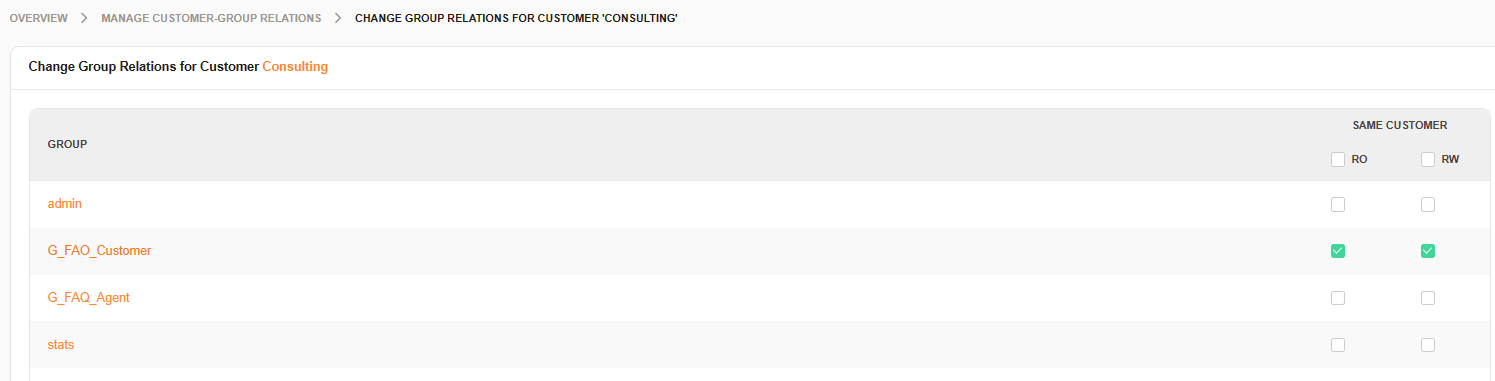
Assign category
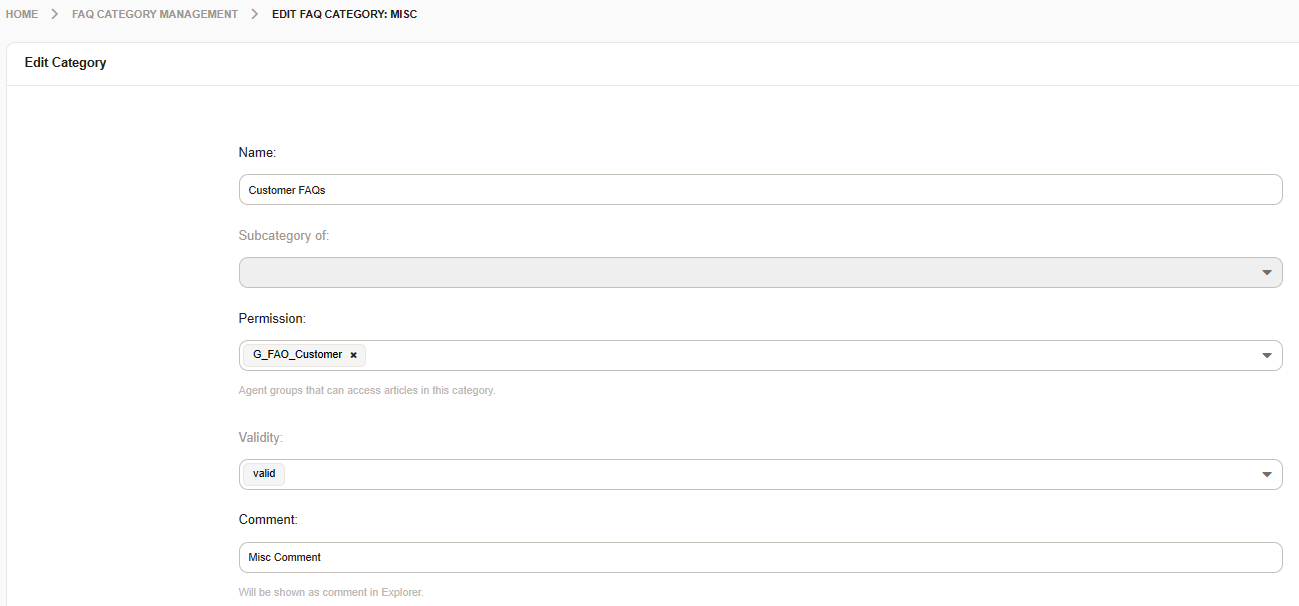
Customer View
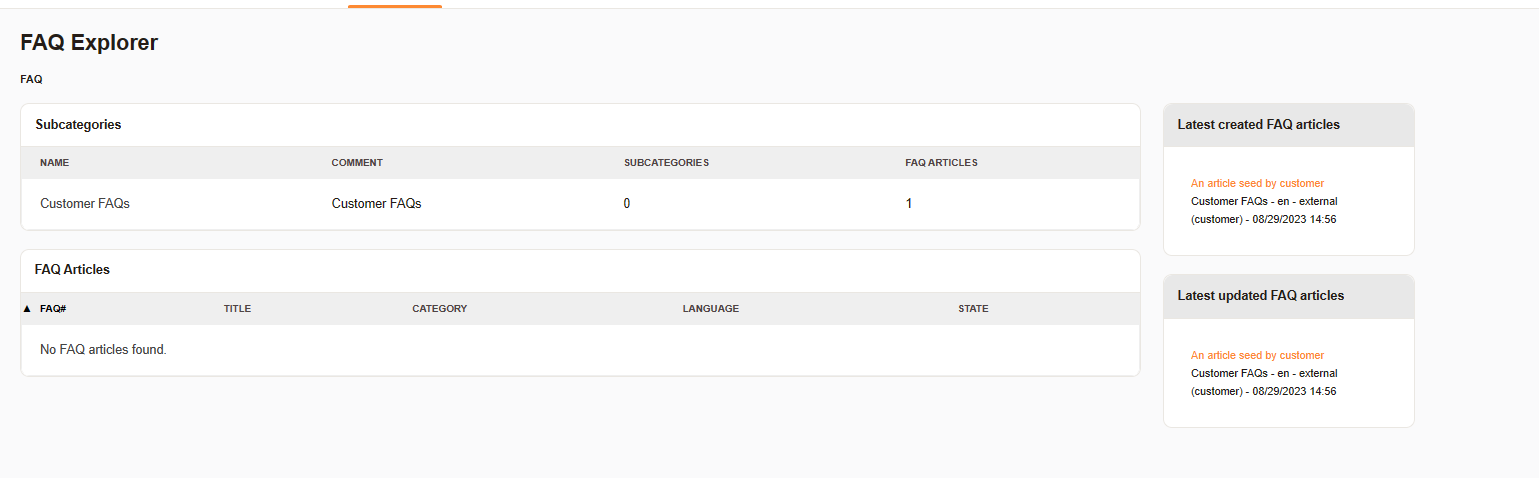
After work configuration
You should consider further configurations. You can assign default groups to the customers or individual customer users to assign default categories. Here is more information about framework configuration settings:
FAQ::CustomerUserPermissions::CustomerGroupSupport - applies group permissions for the customer user's associated customer to any customer user group relationships already available.
FAQ::CustomerUserPermissions###Mapping - allows language-based group mapping.
FAQ::CustomerUserPermissions###DefaultGroup - allows you to add additional groups, not listed in CustomerGroupCompanyAlwaysGroups or CustomerGroupAlwaysGroups
Important: Once the customer group feature is active, it also applies to queues. Be sure to assign your customers to all groups for queues where they need to see tickets in the customer portal.
