Get more done with less effort by using queue preferences in REST requests.
Billing customers can be a daunting task, especially when you’re dealing with individual service requests. By adding billing codes to our requests using queue preferences, and leveraging generic interface, you can automatically send information to another system for billing.
Task
Record billing positions, for monthly billing to an external table.
Prerequisite
As described in Revolutionize your experience with queue preferences, we showed you how to add a queue preference. In this week’s tip, we want to show you how to access this queue preference and use it in a web service request. The generic interface can be used to access any APIs supporting REST and SOAP.
Example
In this example, we would like to access the Airtable API, to record the customer, the time spent within the ticket, and the billing code for the request. The customer and time spent will be used from the accounted time feature and customer data within the ticket. The billing code will be read from the queue preference, by the generic interface module.
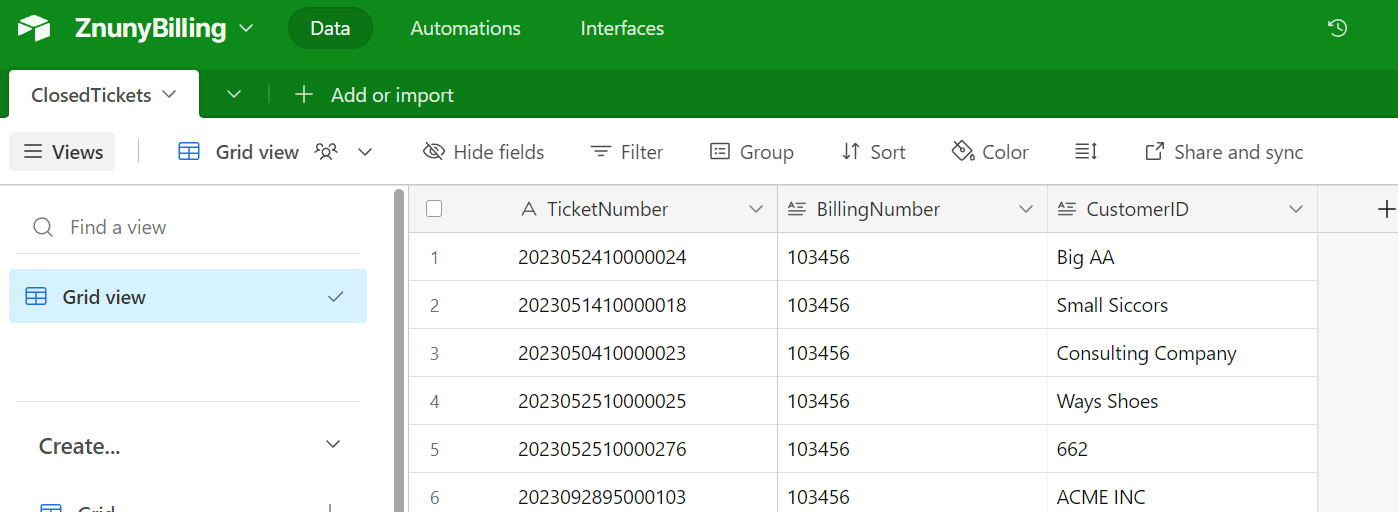
We will write a new row of data for each ticket closed, which contains a billing code. This will not require the user to select this data manually; all that will be required is for the user to account for the time within the ticket. Upon closing, we will automatically generate the needed reports.
Setup
Airtable
(See Airtable documentation for more information)
- Create an Account, if needed.
- Create a Workspace
- Create an API Key
- Access the API Documentation
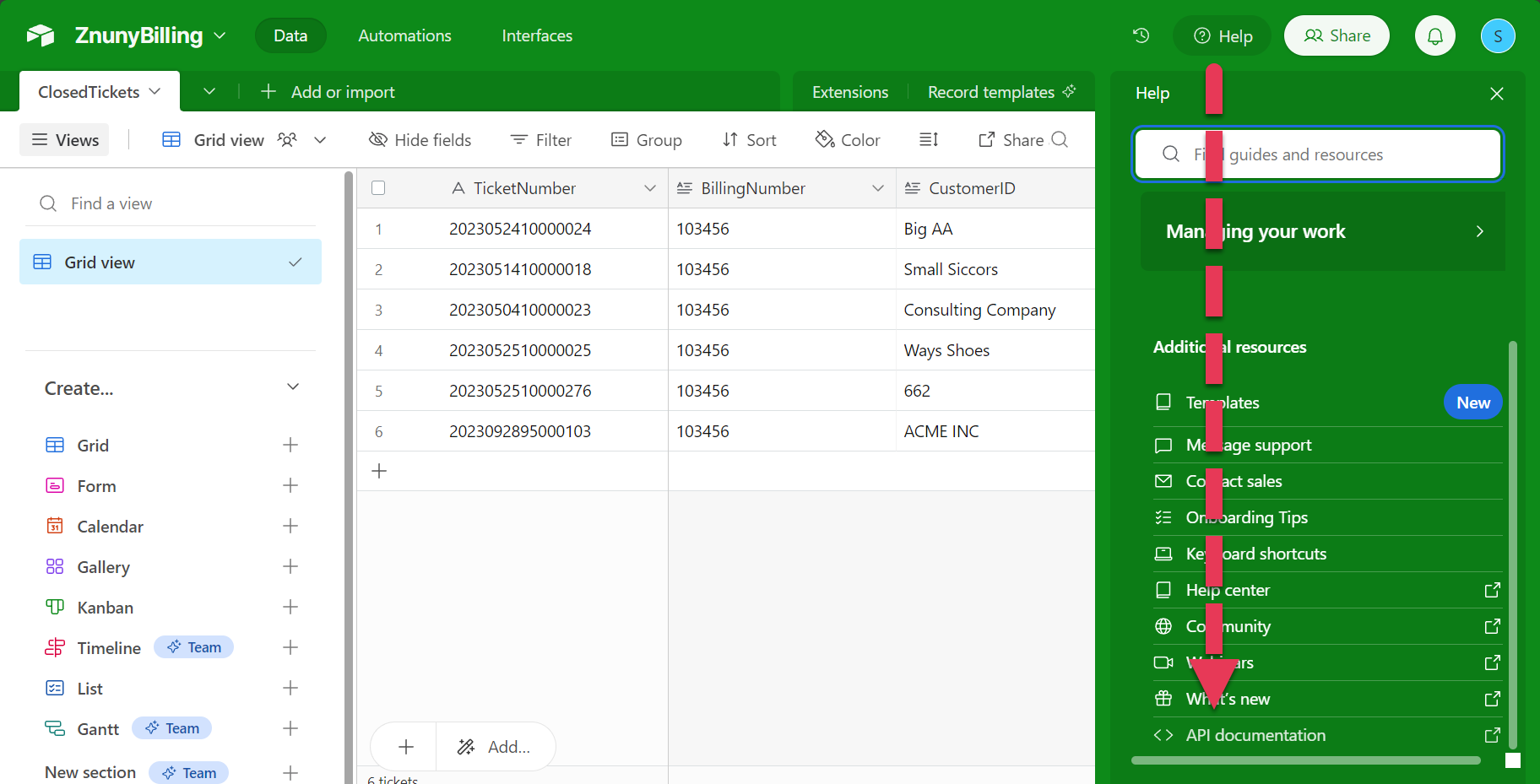
Znuny
The following screens show the configuration, based on a fictive account.
-
Create a web service
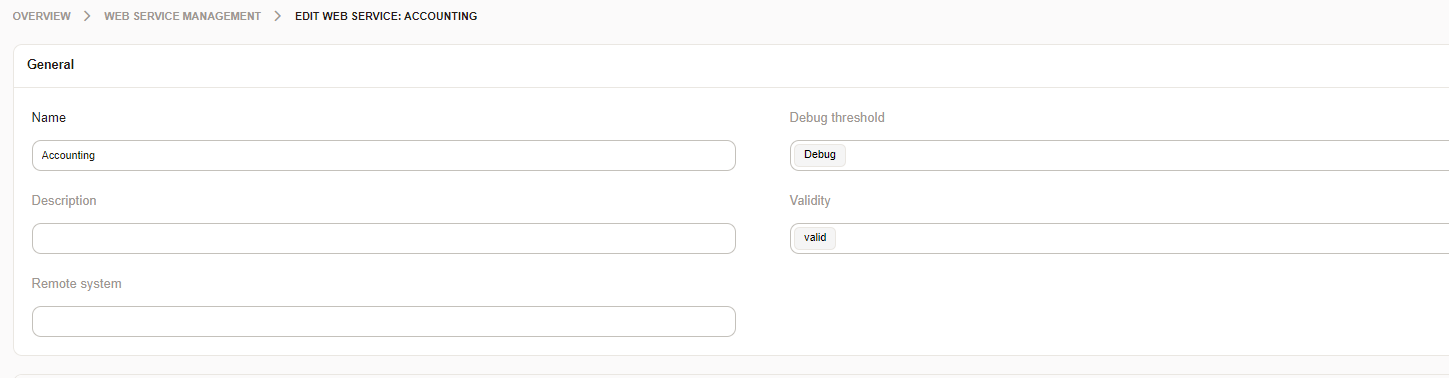
-
Select and configure the transport
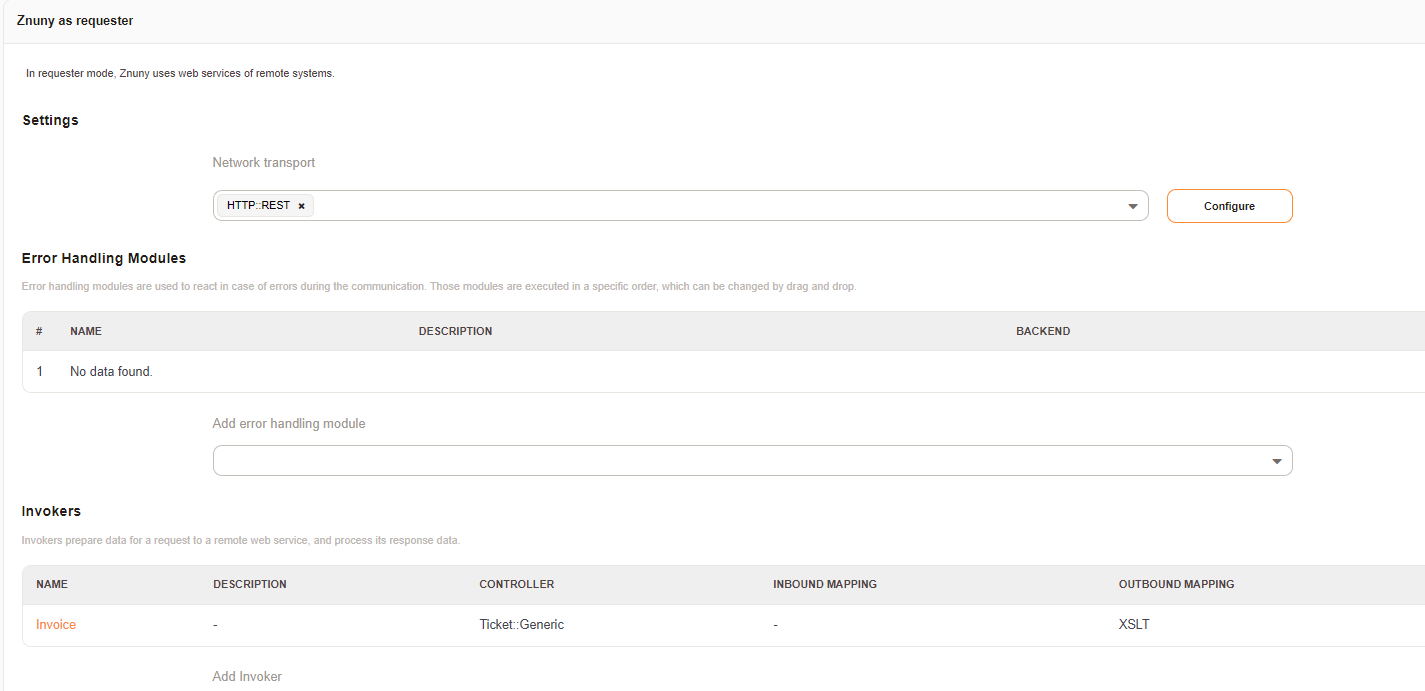
NOTE Don't forget to come back after you create the invoker, to set Endpoint, Controller Mapping, and Authorization Header
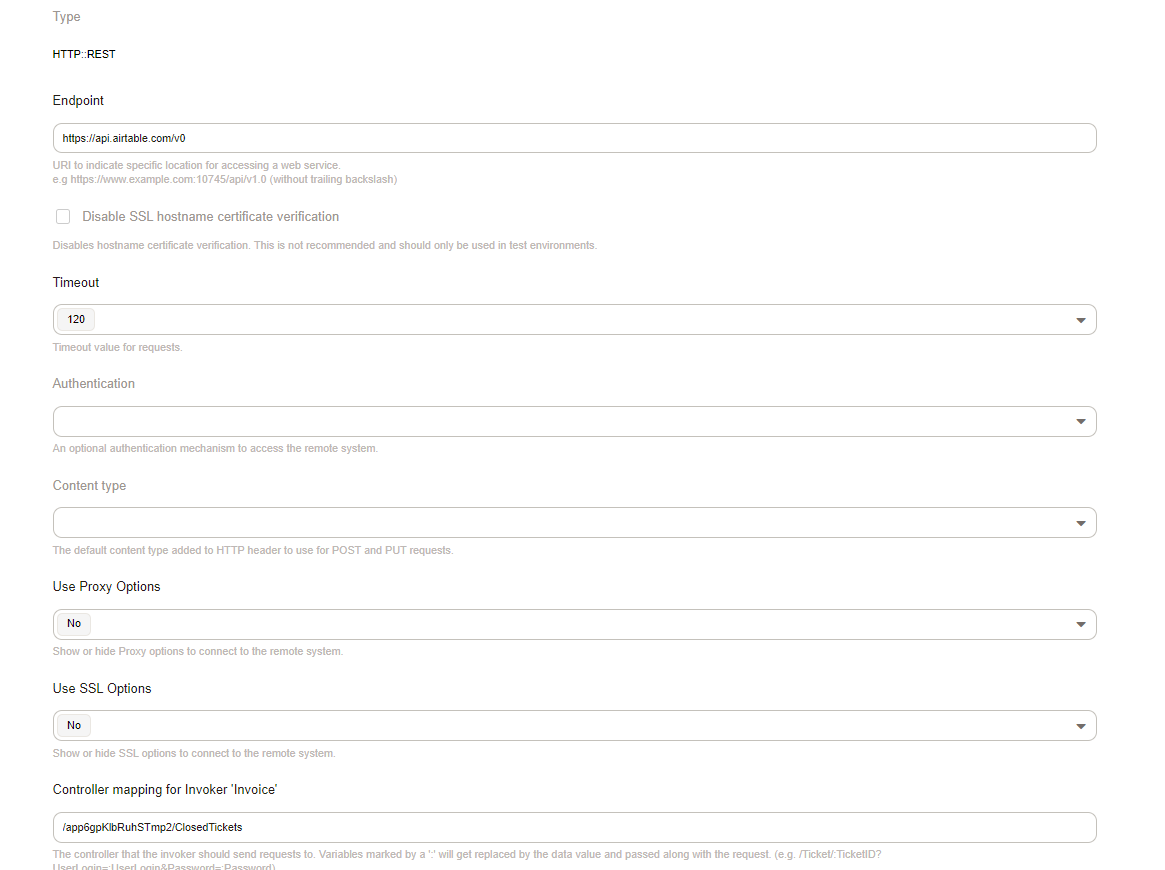
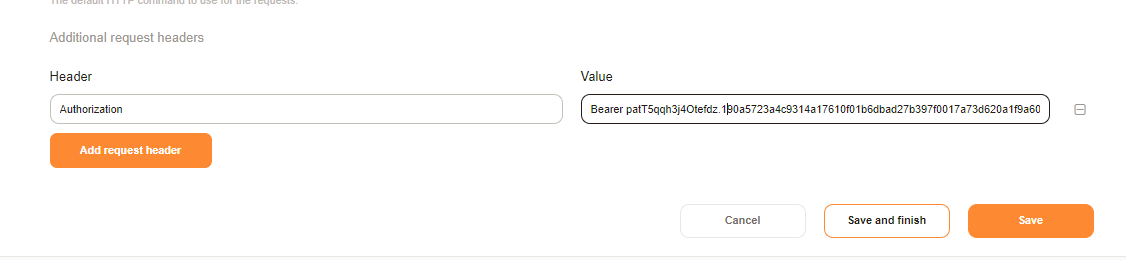
-
Add and configure an invoker
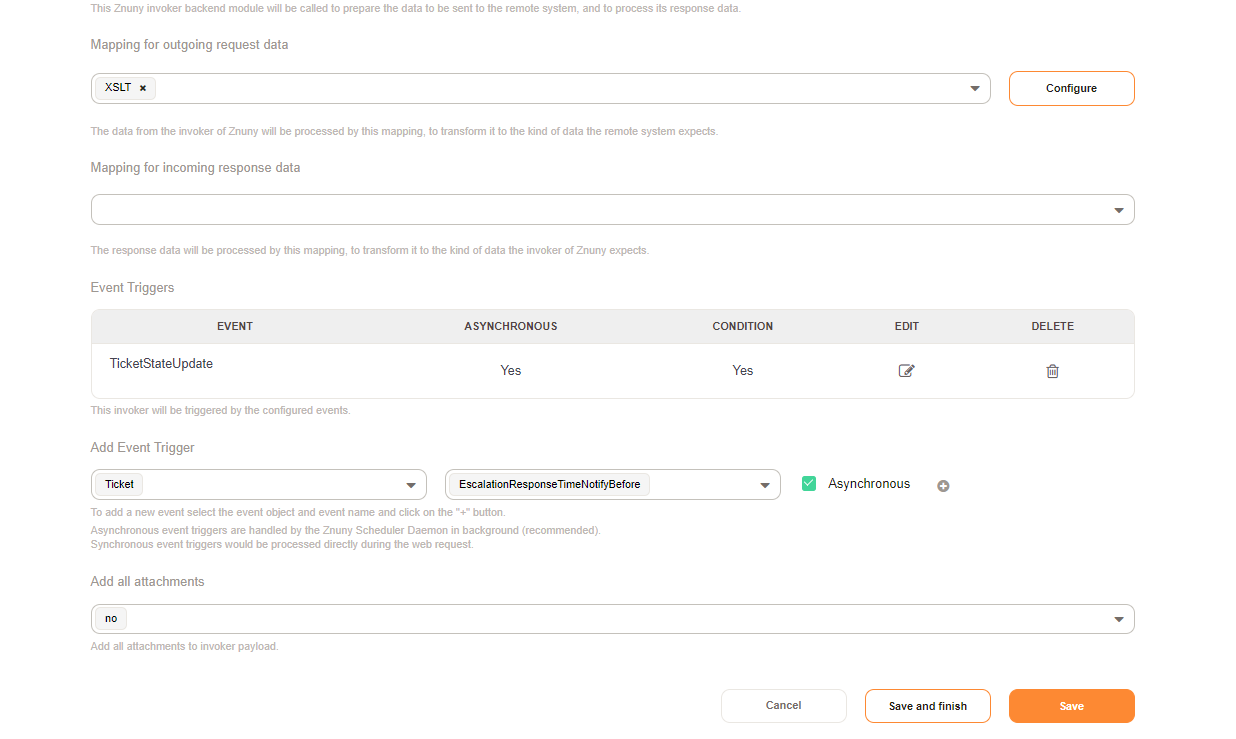
-
Create an XSLT mapping
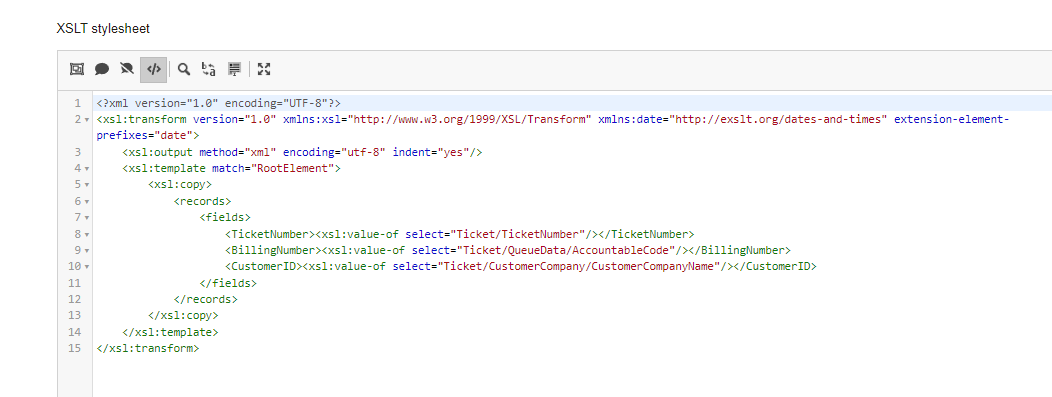
Once this is set up, (in my case you need to add a new state to the system), then you can start testing. Errors in mapping, transport and responses can be tracked in the web service debugger.
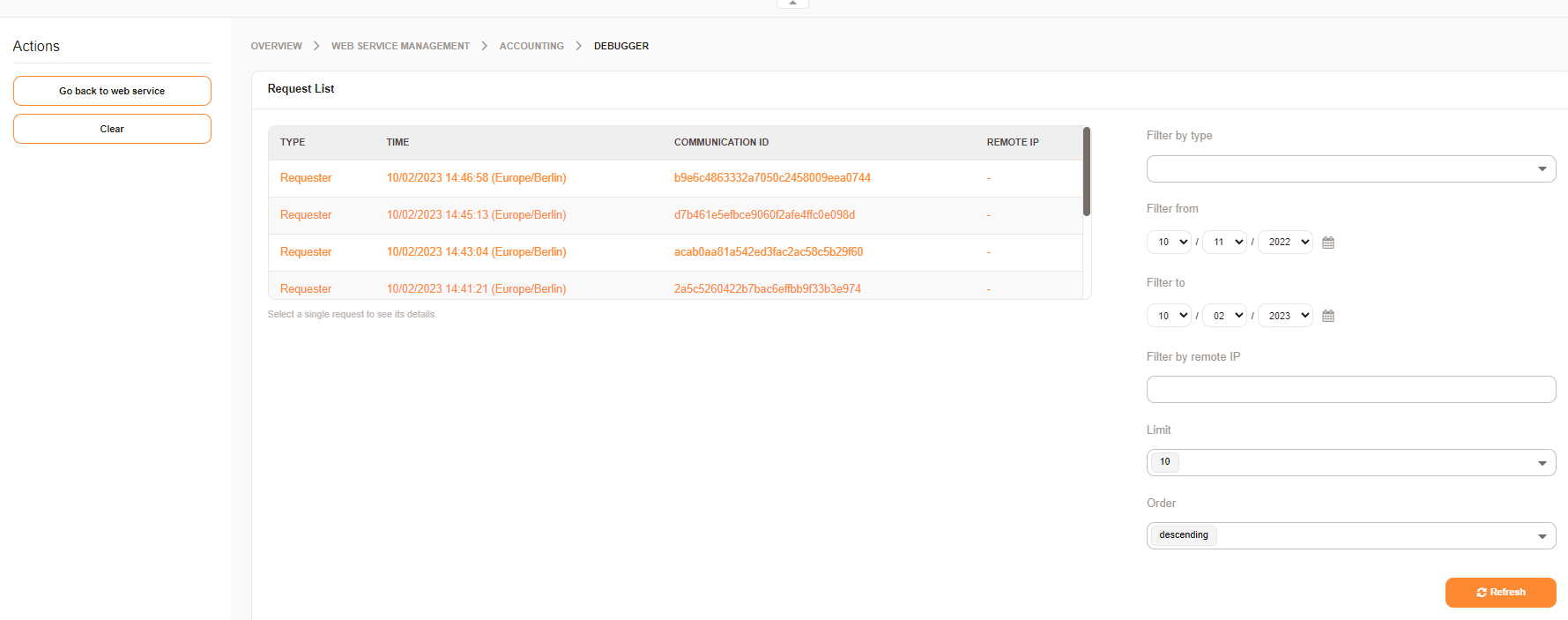
In concluding, using the generic interface in a quick and easy solution for updating external systems and interface with external processes. This will not only streamline your business, but increase profits by reducing errors, transmission times and human error.
