Visualize iCal in Ticket Details
Many times a user will invite a service agent to an appointment. As agents use a central e-mail address this appointment will be attached to the ticket as an appointment file. The details from the invitation can only be seen if you download it and opened the raw file or if you include it in a local calendar.
Many times a user will invite a service agent to an appointment. As agents use a central e-mail address this appointment will be attached to the ticket as an appointment file. The details from the invitation can only be seen if you download it and opened the raw file or if you include it in a local calendar.
Use the new feature for visualizing icon appointments in the ticket detail screens to allow your agents to get a head-up of ticket details directly without having to import download or otherwise view the file outside of the software.
Znuny makes use of our loader and layering technology to show a notification on all articles which include a calendar appointment.
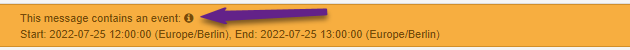
Clicking on the information button will allow the user to have a view of the appointment loaded within a new modal.
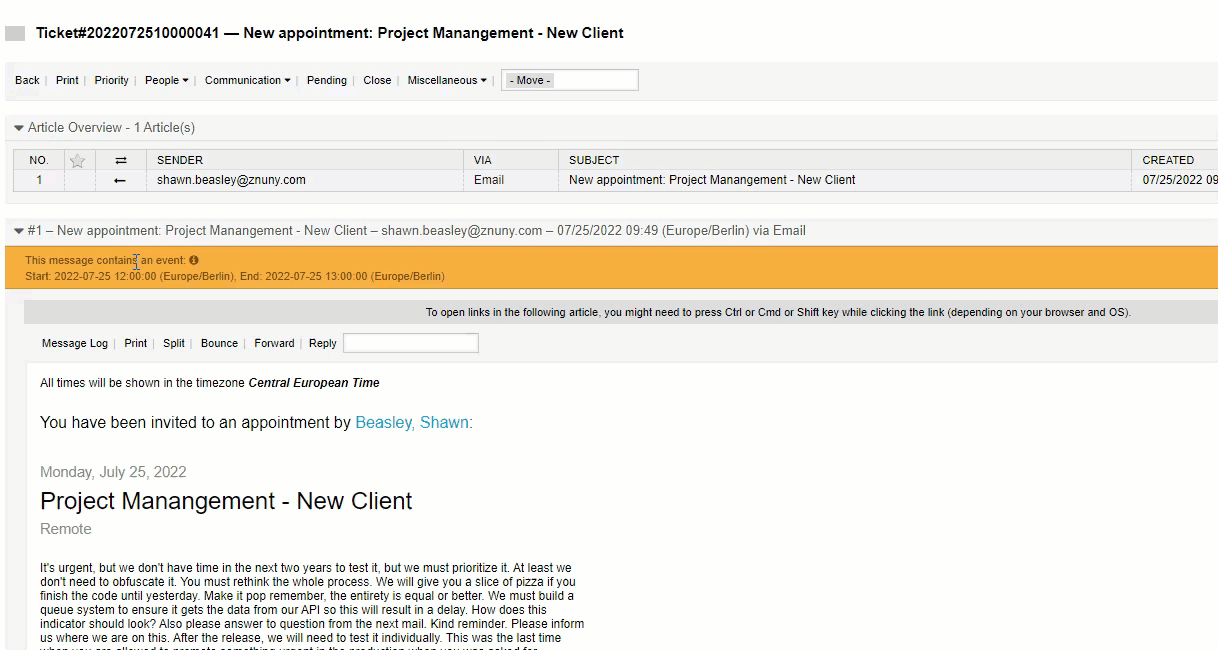
Having access to this information will help the user to make a decision about whether or not the appointment details are fitting or if the appointment needs to be rescheduled within seconds. If the user so chooses the appointment can also be downloaded for import into a local calendar or into a Znuny calendar.
First available with the upcoming 6.4.2 release.
