Reduce Clutter in Your Service Desk - Znuny Ticket Archive
In the domain of customer service, managing an increasing volume of tickets necessitates efficient archival processes to maintain an organized ticketing system. Znuny, an open-source ticketing system, provides a robust mechanism for archiving tickets, ensuring that the support desk remains functional and orderly. Znuny's interface and features facilitate the archiving process, enabling teams to focus on current and critical tasks.
Using the archive flag in Znuny significantly reduces clutter in ticket overviews and search functionalities. Tickets marked with the archive flag are excluded from standard overviews and search results by default, reducing interface clutter and allowing support agents to concentrate on active and unresolved tickets. This enhances the overall efficiency and response times of the support team. Archived tickets remain accessible and can be retrieved through specific archive searches or by adjusting search filters to include archived items. This approach ensures a clean and efficient workspace while preserving access to historical ticket data when necessary.
Znuny also supports customers by reopening archived tickets per email follow-up. When a customer responds to an archived ticket, the system can automatically reset the archive flag and reopen the ticket. This restores it to view in the queue. Important customer interactions are not overlooked, and issues can be revisited and resolved even post-archival. For a seamless continuation of support interactions, allowing tickets to be unarchived via a follow-up eliminates the need for customers to generate new tickets for ongoing issues.
Activate the archive system by navigating to the system configuration via the Admin link it the navigation area. Then filter for system configuration and search for Ticket::ArchiveSystem. Enable and deploy this setting.
Znuny’s Generic Agent enables administrators to create scheduled tasks to archive tickets based on their properties. This is a highly effective method to automate the archiving process. Configure the Generic Agent to apply the archive flag to tickets meeting specific conditions, such as
- age
- resolution status
- modification times
- date ranges
- relative times
- any ticket property
- or any combination of the above
A good practice is to archive all tickets that are more than six months old, have not been modified within the last six months, and are closed. This will ensure that even a ticket that meets the age criteria will not be archived if there is still activity on the ticket.
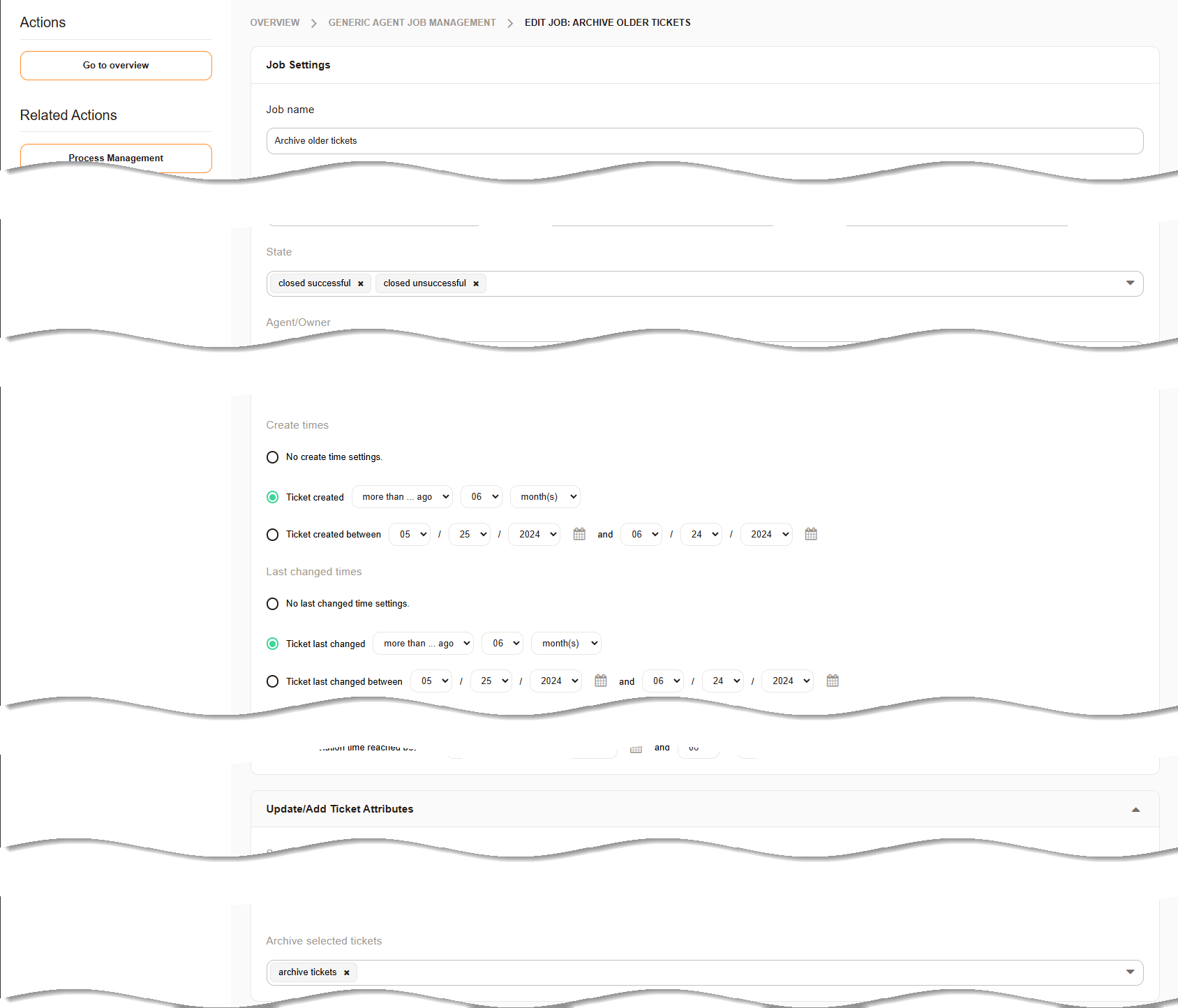
Organizations can ensure systematic ticket preparation for archiving without manual intervention. This automation minimizes administrative overhead and ensures the consistent application of archiving rules, contributing to an efficient and uncluttered ticketing system.
