Enhancing Efficiency in Ticket Management with Watch (and bulk unwatch) Feature in Znuny
Providing excellent customer service is crucial for any organization. Znuny, the open-source service management software, has always been at the forefront of innovation, making the lives of IT support teams and service agents easier. Among its new features in Znuny 7.1 is the ability to unwatch multiple tickets simultaneously.
What is the Watch Feature
The watch feature, configured by your system administrator, enables active user ticket monitoring. Watch tickets are presented in their personal view. Users see when notes have arrived and reached pending times. Depending on the notification settings, watchers can also receive emails or activity notifications for watched tickets.
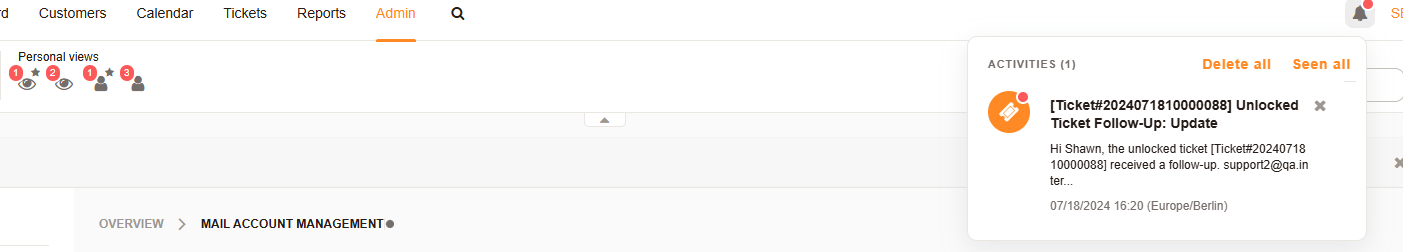
Configuring the Watcher Function
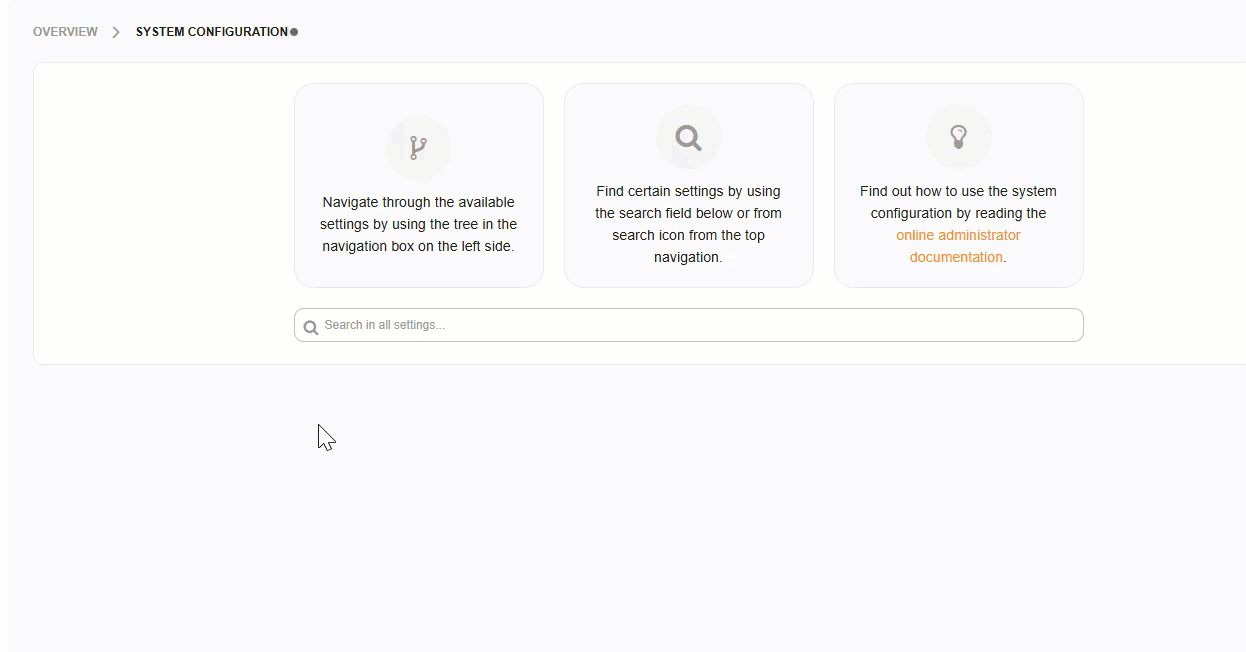
As an administrator, simply search for and enable Ticket::Watcher. Users can then watch and unwatch individual tickets in the ticket menu.
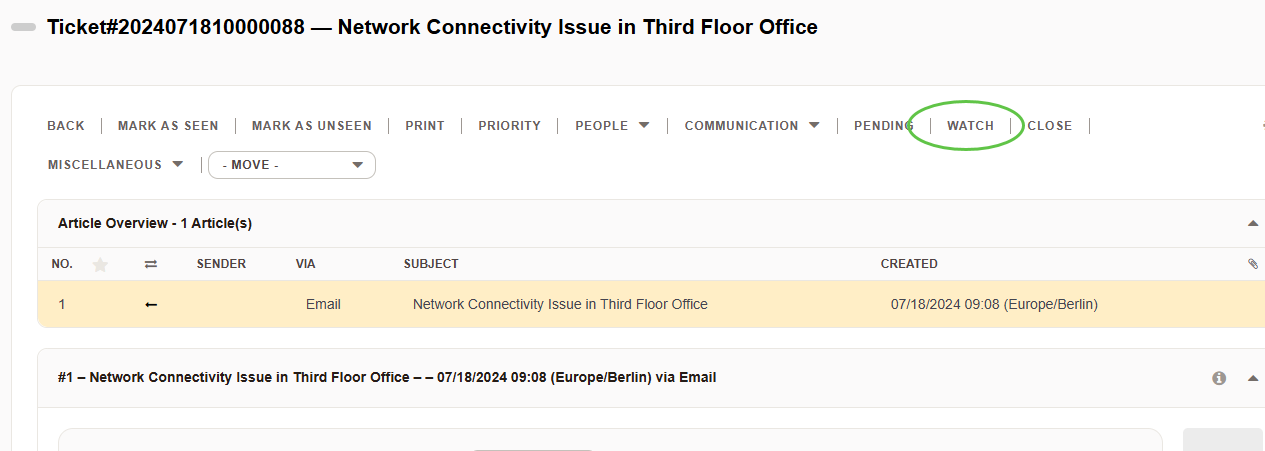
What is the Bulk Unwatch Feature?
Traditionally, after watching many tickets using the watch function in a ticket, unwatching could become exceedingly time-consuming as it required manually unwatching each ticket.
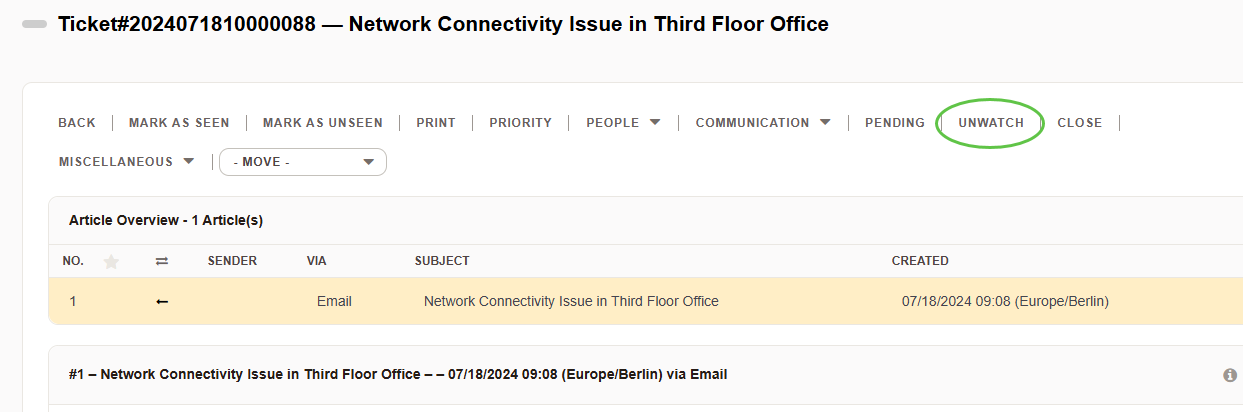
The bulk unwatch feature addresses this pain point by allowing users to select multiple tickets from the ticket list view and opt-out with just a few clicks.
How to Use the Bulk Unwatch Feature
Using the bulk unwatch feature is straightforward and intuitive. Here's a step-by-step guide:
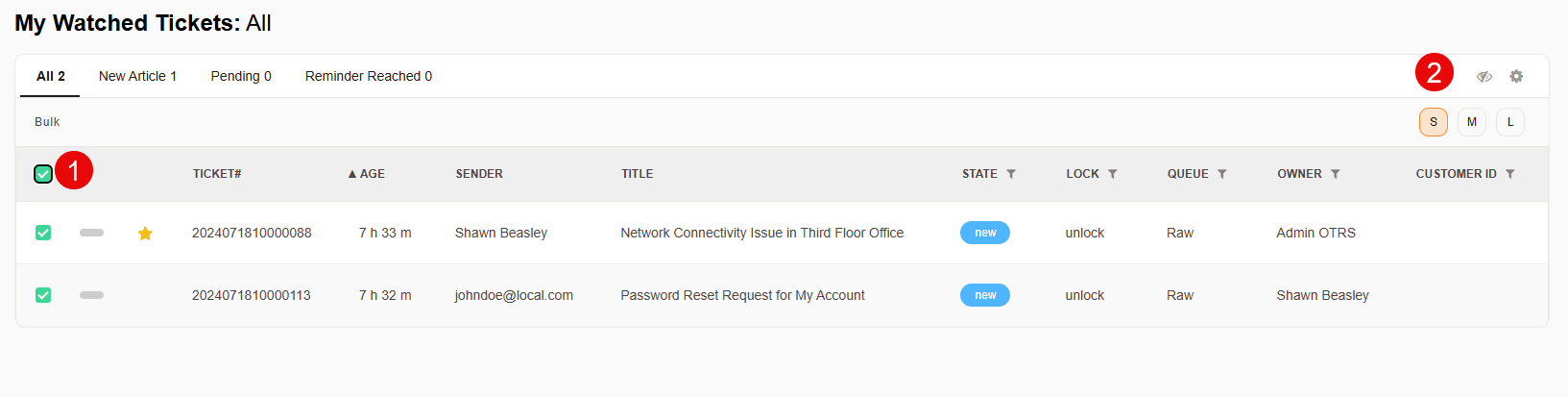
-
Navigate to the Watched Ticket View: Log into your Znuny dashboard and go to the ticket watcher overview section where your tickets are listed.
-
Select Tickets: Check the boxes next to the tickets you wish to watch. You can select as many tickets as needed.
-
Choose the 'Bulk Unwatch' Option: Look for the symbol at the upper right of the table. Click on the eye to unwatch all tickets.
Conclusion
The Watcher and Bulk Unwatch features in Znuny are a testament to the software's commitment to evolving with its users' needs. By simplifying how service agents and IT professionals monitor ticket updates, Znuny enhances productivity and contributes to a more organized, practical approach to customer service. Be sure to leverage this feature to its full potential and witness a noticeable improvement in your ticket management process.
